Let's try UNI-Format!

When using UNI-Format with RS-485 communication on F701-P:
[Things to prepare]
F701-P (Weighing indicator)

RS-485/USB converter
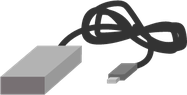
PC (*with USB interface)

Terminal software
(*Note: Make sure a port number for communication can be specified arbitrarily on the terminal software.)

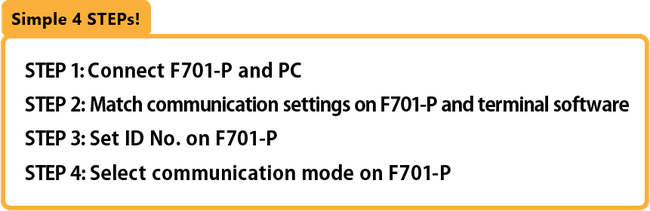
STEP 1: Connect F701-P and PC
While we are introducing a method with an external USB interface this time, F701-P can be connected directly if the PC has a corresponding built-in interface converter.
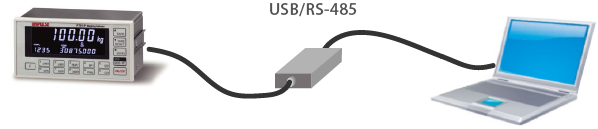
STEP 2: Match communication settings on F701-P and terminal software
Setting items are "Baud rate", "Length of character", "Stop bit" and "Parity bit".
STEP 3: Set ID No. on F701-P
ID can be set from 0 to 31. (Can set ID to up to 32 units)
STEP 4: Select communication mode on F701-P
While there are several communication modes on F701-P, we introduce "Command" mode and "Continuous" mode. (Continuous transmission)

Communication mode: 0 [Command]
By transmitting a command to an ID specified by a host (on PC side), the corresponding indicator sends back a response.
ex) When you want to check with ID01 its current gross weight from PC side:
When you enter "NO 01 RA" command on the PC side, you will receive a response "ID 01 RA + 100,00".
"+" represents a sign, and "100,00" represents the current gross weight value.

Communication mode: 2 [Continuous]
Weight value will be transmitted continuously from F701-P.
Continuous mode transmits specified information continuously without commands from the host.
Example for transmitted data:
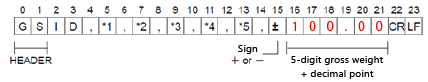
Here is a conceptual diagram of the continuous data transmission:
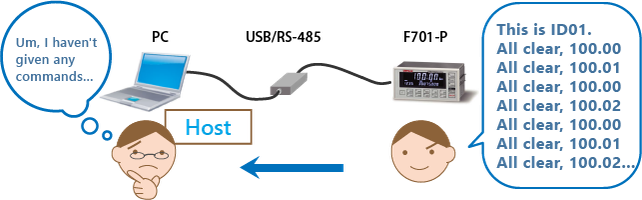
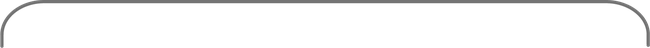

UNI-Format is equipped as standard on the indicators with
RS-232 and RS-485 interface.
This communication format can be applied to not only simple
data reading/writing, but also to sequences of automatic-weighing
as well as data collection.
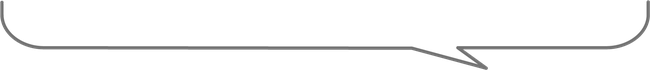

Indicators with RS-485/RS-232C communication equipped as standard:
*The product catalogs will be downloaded by clicking the images of the indicators.
Indicators for weighing measurement
(For weight measurement such as packing, blending, filling etc.)
With RS-485:
With RS-232C:
Indicators for force measurement
(For force measurement such as pressing force, tension load, torque etc.)
With RS-485:
With RS-232C:
On UNIPULSE's indicators, there are many more functions that are not introduced.
Feel free to contact us anytime!
This newsletter is delivered to those who use or consider UNIPULSE products.
If you have any questions or concerns regarding products, CONTACT US from the inquiry form below.












